When you use a font in Adobe Illustrator, it will be added in the Fonts section of Svija Clour the first time the page is visited:
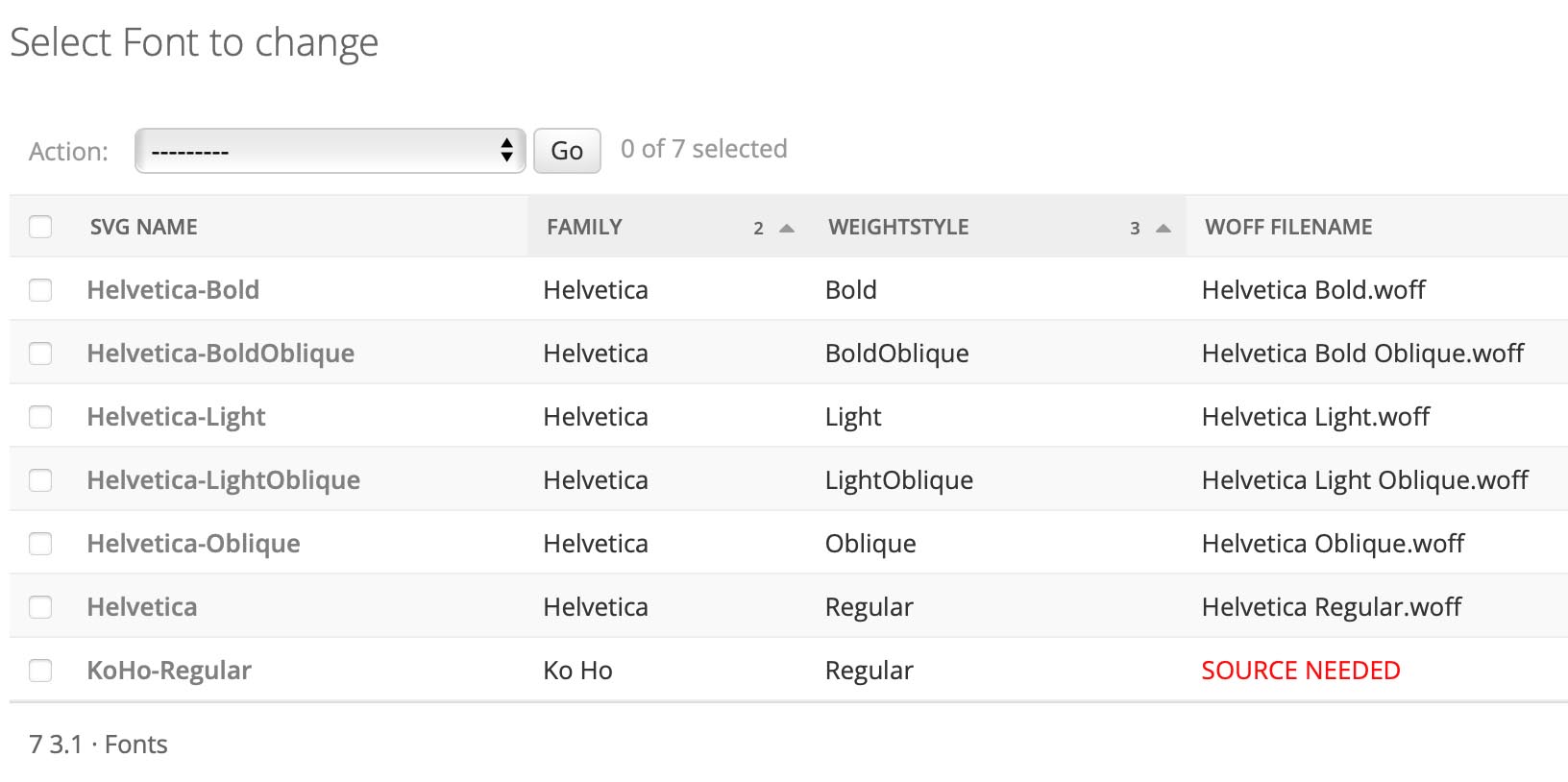
When it is first added, you will see SOURCE NEEDED in the WOFF filename column.
For the font to start working, click on it and either:
- check the Google Font box, or
- add a WOFF version of the fonts in SYNC/SVIJA/Fonts/WOFF Files and enter the filename in the WOFF filename field
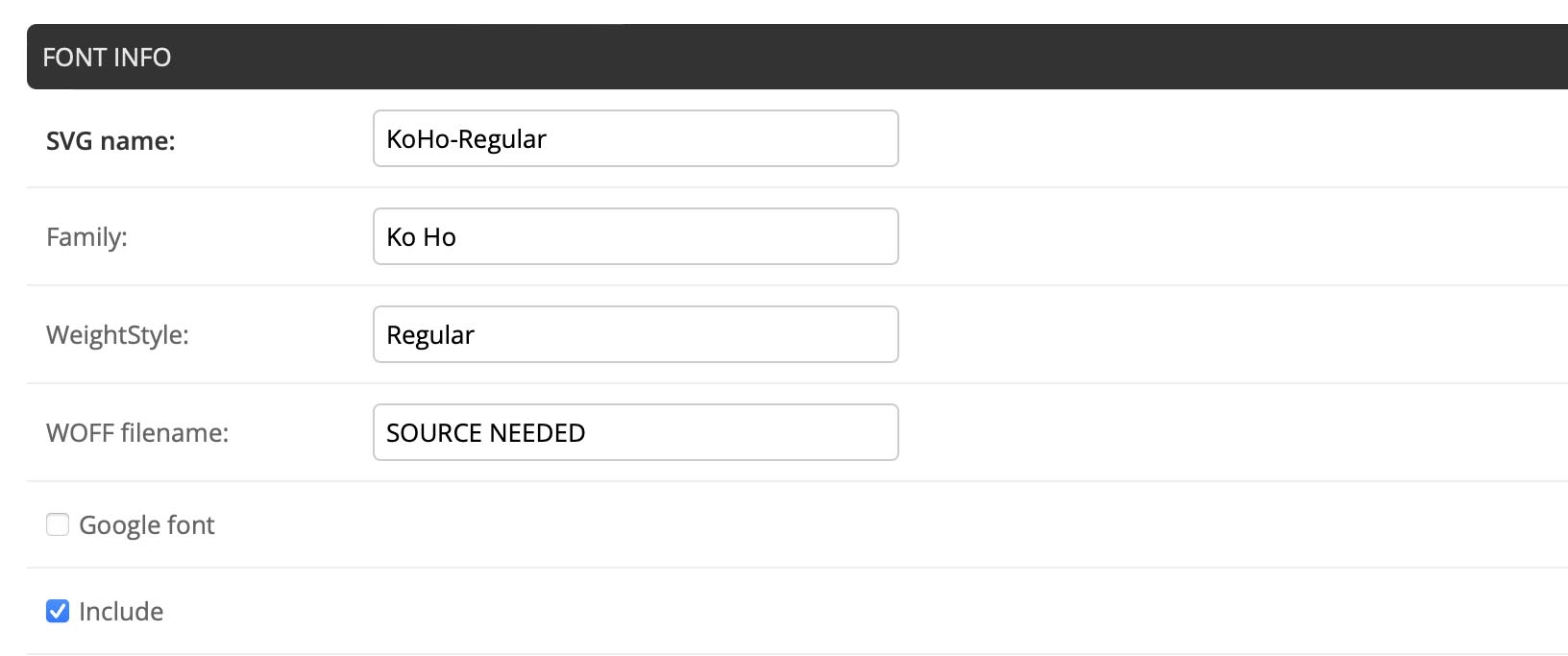
NEVER CHANGE “SVG NAME”: The SVG name is the CSS reference inside the SVG file.
N.B.: for WOFF files, the Family and WeightStyle fields have no significance — you can use them to organize your fonts.
Pages in this section:
Next Steps sections:
