Google fonts should work automatically if the following boxes are both checked:
- Google font
- Include
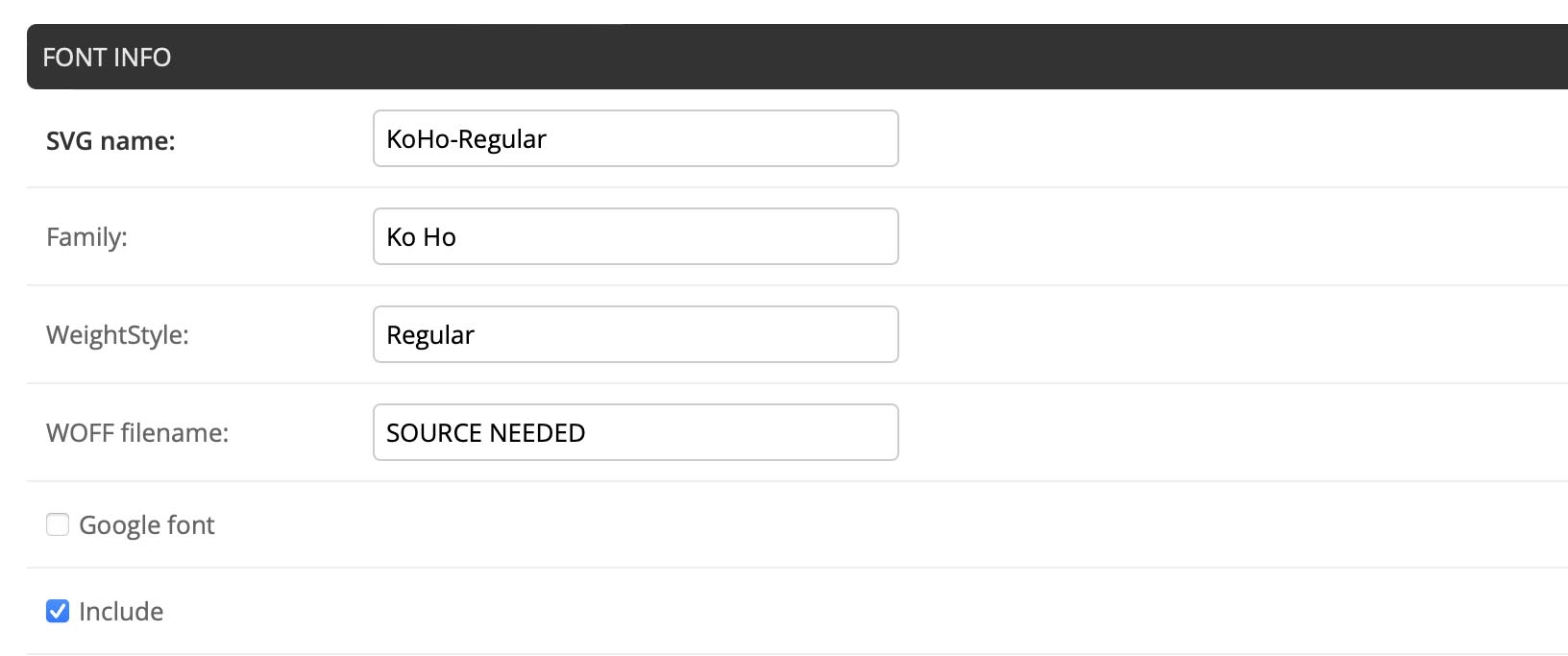
If the Font Doesn’t Work
Usually the font will work once both boxes are checked. If this is not the case, there are two possible issues
Replace the WeightStyle Value with a Number
It is sometimes necessary to replace the WeightStyle value with a number. Google seems to prefer numbers to weight names. Here are the most common equivalents:
- 100 · Thin
- 200 · ExtraLight
- 300 · Light
- 400 · Regular
- 500 · Medium
- 600 · SemiBold
- 700 · Bold
- 800 · ExtraBold
- 900 · Black
If you want the font to be italic, just add it before or after the weight, separated by a space: 600 italic
Capitalization and Spacing
Some fonts have unusual capitalization or spacing. If a font is not working, it may be because Family is missing a space or has an extra space. For example:
- try changing OpenSans to Open Sans
- try changing Ko Ho to KoHo
Pages in this section:
Next Steps sections:
