As your site evolves and you start to experience more traffic, Svija will move your website to a more powerful server.
This ensures that you and your visitors have a good experience while working on and visiting your website, but it means that the SSH key fingerprint of the server is different than what WinSCP is expecting.
When you connect with WinSCP, you will see the following warning:
WARNING – POTENTIAL SECURITY BREACH!
The server’s host key does not match the one WinSCP has in cache. This means that either the server administrator has changed the host key, the server presents different key under certain circumstance, or you have actually connected to another computer pretending to be the server.
The new ssh-ed25519 key fingerprint is:
ssh-ed25519 255 ZaFy100PVgjOt/1k5js/niErOtpf+km/OxagOdMnWeE
If you were expecting this change, trust the new key and want to continue connecting to the server, either press Update to update cache, or press Add to add the new key to the cache while keeping the old one(s). If you want to carry on connecting but without updating the cache, press Skip. If you want to abandon the connection completely, press Cancel. Pressing Cancel is the ONLY guaranteed safe choice.
You can simply click Update and continue working normally.
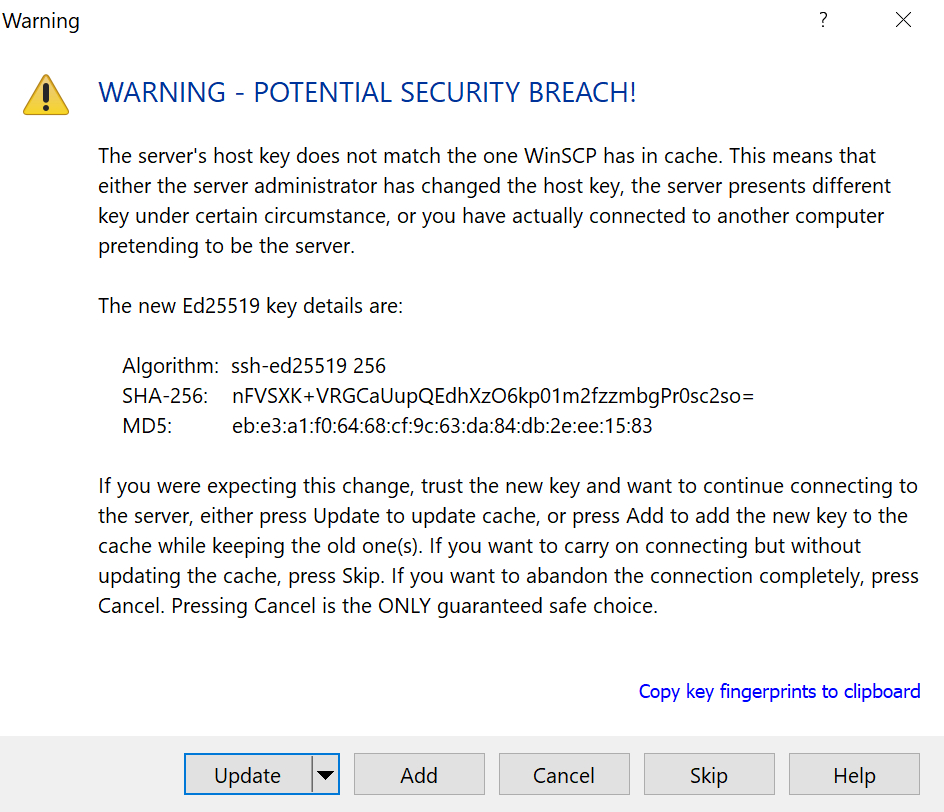
tags: avertissement, violation, clé, hôte, serveur, winscp
