Your page includes images in clipping masks, but the images don’t appear.
This is because of a bug in Illustrator where the image is placed at the wrong coordinates in the SVG file.
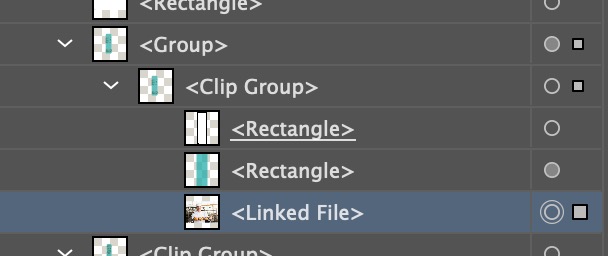
To fix the issue:
- select the image (not the mask or the clip group)
- move it slightly using the black arrow tool
- save the page with Svija Tools
- upload the page with Svija Sync
This should be enough to remind Illustrator where the image is supposed to go.
keywords: my, image, missing, blank, mask, group, clip, clipping, not visible, can’t find, don’t see
