Svija uses Illustrator layers to generate the pages of your site and to provide useful information.
To open the Layers panel, go to menu Window › Layers:
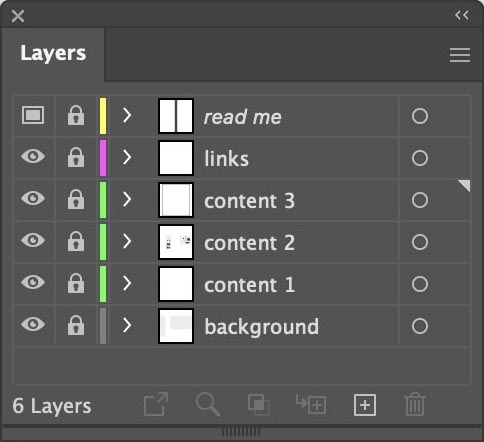
To use the panel, it’s necessary to understand the three icon columns on the left side of the panel:
- eye: make the layer visible
- padlock: lock (protect) the layer
- arrow › : expand the layer’s contents
Layer options can be set by double-clicking the name of the layer.
Your website will reflect the layer options:
- A hidden layer will be hidden on the final page
- A template layer (name in italics) will not be included in the final page
